Android Pie: All the neat tricks you need to try on your Pixel phone

Google
Google has given its next mobile phone and tablet
operating system a name: Android Pie. As well as naming the software,
it's also released the first public version and made it available for
download.
The company has been testing the version
of Android 9 with developers and beta testers since its developer
conference in May and has finally decided the moment to unleash it has
arrived. It has also upgraded the software's name from Android P to
Android Pie.
Pie isn't filled with a ton of flashy new
features, but instead is focusing on performance and reliability. Google
doesn't want you to work hard adjusting settings when the expensive
phone you're using can do this for you. In short, there are a lot of
minor tweaks in this version of Android that promise to make your
digital life easier.
However, there's a catch. At
the moment you need one of Google's own Pixel phones – the Pixel, Pixel
XL, Pixel 2 or Pixel 2 XL – to get the operating system. Android Pie
will gradually be rolled out to phones from other manufacturers in the
coming months but at present, there aren't any release dates.
For now, these are some of Android Pie's new features you should be trying out.
iPhone X style gestures
Perhaps
the biggest change to Apple's 2017 iPhone X was the removal of the home
button. Apple sidelined the button, which had been present in every
model of the iPhone previously, to allow for more screen space. While
the majority of high-end Android phones don't have a button on the home
screen, Android has updated its user interface and added new gestures to
make it easier for manufacturers to create bezel-less devices.
Android's three navigation icons at the bottom
of the phone have been replaced by one digital button, located in the
center of the screen. Swipe up and you'll get to the last app you had
open, a long-press will get you Google Assistant and swiping
horizontally will let you scroll through open apps. Instead of the back
button being permanently in view, Android now only shows it when its an
option for the user. The option can be reversed in Android's settings
but is a big change to how you'll use your device.
Using indoor maps
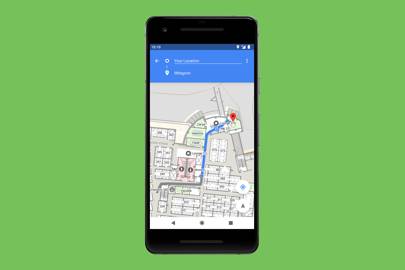
Google
Android Pie adds support for the IEEE 802.11mc Wi-Fi
protocol. On the face of it, this sounds pretty dull but there's some
promising potential. If location sharing is activated, Android 9 can
measure distances to certain Wi-Fi points and using data from three
points can pinpoint your location to around one metre of accuracy.
What this is means is that indoor mapping on
mobile phones is possible. There'll be no more getting lost in
supermarkets or shopping centres on the weekends. Google has even teased
that phones with Android Pie will be able to understand voice commands
based on where you're standing. On its developer blog, it writes: "For
example, 'Turn on this light' and 'Are there special offers for this
product?'"
A new way to screenshot
Holding
both the power button and volume button on Android phones has always
been a fiddly way to take screenshots. Google has now simplified the
process. Holding only the power button for a couple of seconds now gives
three options: power off, restart and screenshot. A simple tap on the
last of these saves whatever is on screen to your device.
Digital wellness
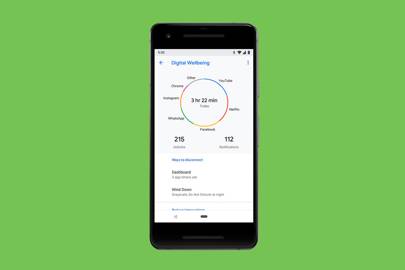
Google
Big tech companies are buying into the Time Well Spent movement
– the idea we're all using our devices too much and need to have better
tools to control ourselves. Android Pie is the first operating system
to provide device-level tracking of your behaviour. At the moment, it's
only available to Google Pixel users who sign up for a separate beta.
A new dashboard shows how long you are spending
on your phone each day, how many times you used different apps and the
number of times the apps are spamming you with notifications. App times
will let you set daily limits for how long you want to use an app each
day, with use being paused once the limits are passed - though this can
be overridden. And a wind-down mode sets a schedule for going to bed:
greyscale progressively fades your screen and do not disturb activates
to stop notifications.
While Google is the first to
introduce these features, others are following suit. Apple's iOS 12
will have a similar set of tools when it launches later this autumn.
Facebook and Instagram launched app-level time limit tools on August 1.
AI smarts
Android
Pie needs more of your data, but the trade off is it's smarter than
previous versions. The operating system has adaptive battery and
adaptive brightness modes. Using Google's machine learning it collects
data on the times you use certain apps and when your change the
brightness on the device. Then, it starts to learn patterns of behaviour
to save battery life and automatically adjust the brightness.

Post a Comment