How to Access the Deep Web [Best Guide] using Tor Browser
What is the Deep Web?
- The Deep Web, Deep net, Invisible Web, Hidden Web are search terms referring to the content on the World Wide Web that is not indexed by standard search engines, thus remaining hidden from public eye.
- The deep web is something big that you can’t imagine. It is the part of the internet that is hidden from view. The deep web is desperately compared to an iceberg where you can’t predict the size of it. Only a few portion can be viewed but the rest of the things are hidden. Likewise the deep web.
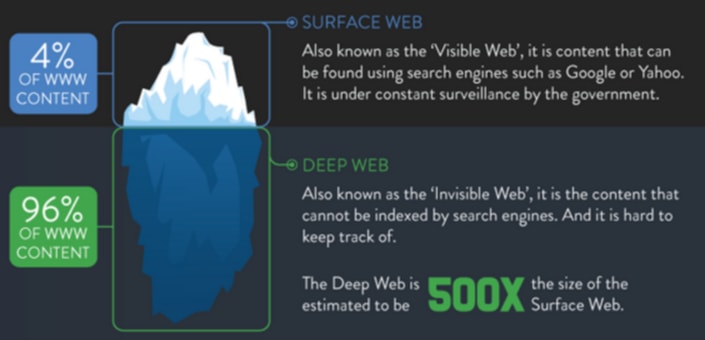
- The deep web is an anonymous, hidden, underground universe where there are no rules and you might get access to anything: drugs, hacking services, exploits, stolen hardware, hacked eBay and PayPal accounts, one can even order a murder of a person. This all makes deep web attractive but also dangerous.
There is no way you can skip these above-mentioned articles. If you do so, then you might miss something that is hidden in the underworld universe. I guess you have learned a lot about the deep web. Now, it’s the perfect time to switch the topic to “Tor”.
What is Tor?
- Tor is a browser that aims to conceal its user’s identities and their online activity from surveillance and traffic analysis by separating identification and routing.
- Tor browser that lets you surf the internet anonymously.
- Tor lets you connect to several different nodes once you tap entering the browser. It masks your original IP address of the system from which you access.
Unless you are connected with VPN service, you are not safe. Take action to prevent. Be secured.
You might have known about the Tor but have you came across the advantage and disadvantage of using it. If not, then read this article.
Finally, I ended up my explanation on the topic “The Deep Web and Tor”. Now, you can easily learn to access the deep web using Tor.
How to access the Deep Web using Tor
It is quite easy for me to guide you on this topic. You don’t need to do anything. Just follow my instruction to access the deep web using Tor browser.Step 1: To access the deep web, you need to have a Tor browser on your system.
Step 2: First, Download Tor.
Step 3: After downloading the Tor bundle, you need to install them on your system.
Step 4: Click to open the downloaded file to start the installation process.
Step 5: Follow the installation guidance to complete the process.
Step 6: Once you have installed Tor, open it.
Step 7: Now, you can securely access the deep web using Tor browser.
It’s done.
Drop Any questions in the comment

Post a Comment